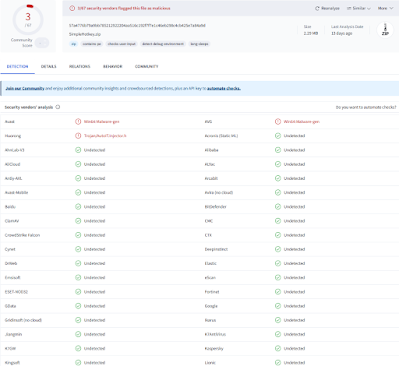The Rollercoaster Ride of the U.S. Economy in 2025
If there’s one thing Americans love, it’s a good comeback story—and the U.S. economy in 2025 might just be the protagonist of this year’s drama. Despite fears of inflation, political turmoil, and trade wars, the economy has managed to surprise both skeptics and optimists alike. Let’s dive into the twists and turns that have defined this year so far and why economists are scratching their heads (and maybe popping champagne).
Act I: Inflation—The Unwelcome Guest Finally Leaves
At the start of 2025, inflation was like that annoying guest who overstays their welcome—persistent, disruptive, and hard to ignore. January saw consumer prices rise by 3%, driven by higher energy costs, lingering supply chain disruptions, and even a surge in egg prices thanks to an avian flu outbreak. Economists braced for another year of stubbornly high inflation.
But then came the unexpected plot twist: by February, inflation began to cool off. Supply chains finally found their rhythm after years of pandemic-induced chaos, and consumer spending shifted away from goods to services. By March, the Federal Reserve was cautiously optimistic, signaling only modest interest rate cuts for the remainder of the year.
The takeaway? Inflation didn’t crash the party; it just lingered awkwardly in the background before quietly sneaking out.
Act II: Tariffs and Trade Wars—A Double-Edged Sword
Trade policy in 2025 has been nothing short of dramatic. Steep tariffs on imports—particularly from China—sparked fears of higher costs for businesses and consumers alike. Critics warned that these tariffs were effectively a tax on American households, raising prices on everything from electronics to clothing.
Yet, in true American fashion, businesses adapted. Companies diversified their supply chains, moving production to other countries or even back to the U.S. This reshuffling led to a surprising boost in domestic manufacturing investment. While exports took a hit due to retaliatory tariffs from trading partners, the resilience of American businesses softened the blow.
It wasn’t all smooth sailing—some industries struggled under higher costs—but overall, tariffs became less of a disaster and more of a catalyst for change.
Act III: A Nation Divided on Economic Optimism
Here’s where things get interesting: Americans can’t seem to agree on whether the economy is thriving or floundering. Republicans are riding high on optimism, with nearly three-quarters believing economic conditions will improve under current policies. Democrats? Not so much—most think things are heading downhill fast.
This divide isn’t just political; it’s psychological. Consumer sentiment surveys reveal a sharp contrast between Republican-leaning respondents (who are feeling pretty good about their wallets) and Democrat-leaning ones (who aren’t). Yet despite this split, consumer spending remains strong across the board. Americans are still buying cars, booking vacations, and splurging on home renovations—even if they’re grumbling about rising prices while doing so.
Act IV: The Housing Market’s Unexpected Resilience
If you thought rising mortgage rates would spell doom for the housing market in 2025, think again. After two years of turbulence, residential construction is back in full swing. Lower mortgage rates at the end of 2024 gave builders just enough breathing room to ramp up new developments.
But here’s where things get tricky: while new home construction is booming, existing home sales remain sluggish. High prices and limited inventory have kept many would-be buyers on the sidelines. It’s a tale of two markets—new homes are thriving while older ones sit idle.
For now, it seems like builders hold the upper hand in this housing saga.
Act V: America’s Debt Dilemma
Let’s talk numbers—the kind that make your head spin. The federal deficit hit $1.8 trillion last year, and public debt has officially surpassed 100% of GDP. Interest payments on this debt are eating up more government revenue than ever before, leaving policymakers with tough choices ahead.
The extension of tax cuts from previous administrations has kept households and businesses happy in the short term but added long-term costs that future leaders will have to reckon with. Economists warn that without significant fiscal reforms, America could face serious financial challenges down the road.
For now, though, most Americans don’t seem too worried about debt levels—they’re more focused on their next paycheck than Washington’s balance sheet.
Act VI: What’s Next for 2025?
So where does all this leave us? Economists predict GDP growth around 2.2% for 2025—not exactly a blockbuster number but respectable given all the challenges this year has thrown at us. Consumer spending is expected to remain strong as wages rise and inflation continues its downward trend.
Still, risks loom large. Geopolitical tensions with China and Russia could disrupt trade flows or spark market volatility. And let’s not forget about potential surprises from Mother Nature—extreme weather events have already caused billions in damages this year alone.
One thing is certain: if 2025 has taught us anything so far, it’s that predicting the economy is like predicting next week’s weather—good luck with that.
Closing Thoughts
The U.S. economy in 2025 has been nothing short of a rollercoaster ride—full of unexpected twists but also moments of resilience and innovation. Whether you’re feeling optimistic or bracing for what comes next, one thing is clear: America knows how to keep us all guessing.
So buckle up—it looks like we’re in for an exciting finish to this unpredictable year.


.png)
.png)