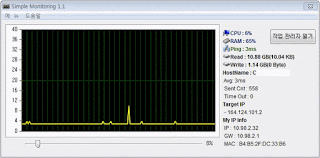Hello!!
I don't know if there's a problem with the computer at work. It's three or five minutes late every time.
Every time I change the window time... I'm three or five minutes late again in a day.
This is why I couldn't get off work on time a few times!!!
I've also used Windows NTP sync, which is posted on Snoopy's blog.
I don't know why it's hard to synchronize because of company security.
For Windows NPT synchronization, see the link below!
So I made a time synchronization program.
The synchronization server retrieves time from kr.pool.ntp.org and synchronizes it.
A similar program is the UTCK 3.1 program developed by the Korea Institute of Standards and Sciences.
Please refer to the link below why you don't use this program.
This program is not installed, portable. (Act with one executable)
This is the first screen to run the application.
You can automatically run programs when you start Windows.
When enabled, automatic time synchronization is performed once when the program starts.
Download Link Site.
https://hiperv.tistory.com/219
It's what I checked on the Virustotla.com site.
https://www.virustotal.com/gui/file/3716b6284c617f673095938e896d58ed51ad270a7685d74581c85febefd7b0b3/detection
2/59 engines detected this file
SHA-256 3716b6284c617f673095938e896d58ed51ad270a7685d74581c85febefd7b0b3
File name Simple_SyncTime.zip
File size 726.69 KB
Last analysis 2018-10-16 07:01:17 UTC